Overrides
Overrides allow you to define settings which are overriden on all the slides in your presentation. For example, you can increase the font size on all slides.
The following overrides exist:
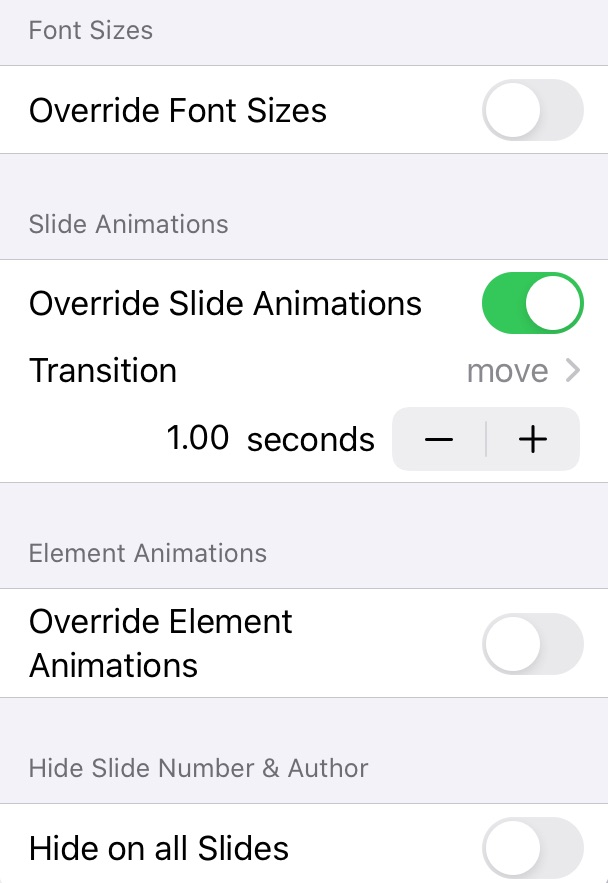
Disable Smart Templates
This will modify the Smart Templates feature. It is discussed in the following section
Headers & Footers
This allows you to set the master headers and footers. It is discussed in more detail in this section.
Header Logo
Import or use an existing logo in the top right corner of your app.
Animation Overrides
This will hide the author and the slide number on all slides
Slide Animations
This allows you to set the default transition for your slides if none is set on the slide itself.
Element Animations
This allows you to set the default element animation if none is set on the element itself
Default Code Language
The default language to use for highlighting the code samples.
Override Font Sizes
This is a percentage value to change the font size on all slides