Slide Master
In Hyperdeck, slides in a presentation can have different looks. You could have a Chapter Title with a black background and yellow text, and a Subchapter Title with a yellow backround and black text.
Hyperdeck offers slide master to account for variations between slides.
For this, each Hyperdeck theme has five different slide masters. Each of these types can be used in a variety of situations, but they're all visually different, so that your presentation flow can have segments and surprises.
There is, for example, a very bold Title 1 type in each theme which is meant for the first slide or chapter slides. There's also a Code type which is used for slides that primarily contain code.
For Example, Here're the slide masters of the Krakow Theme
.
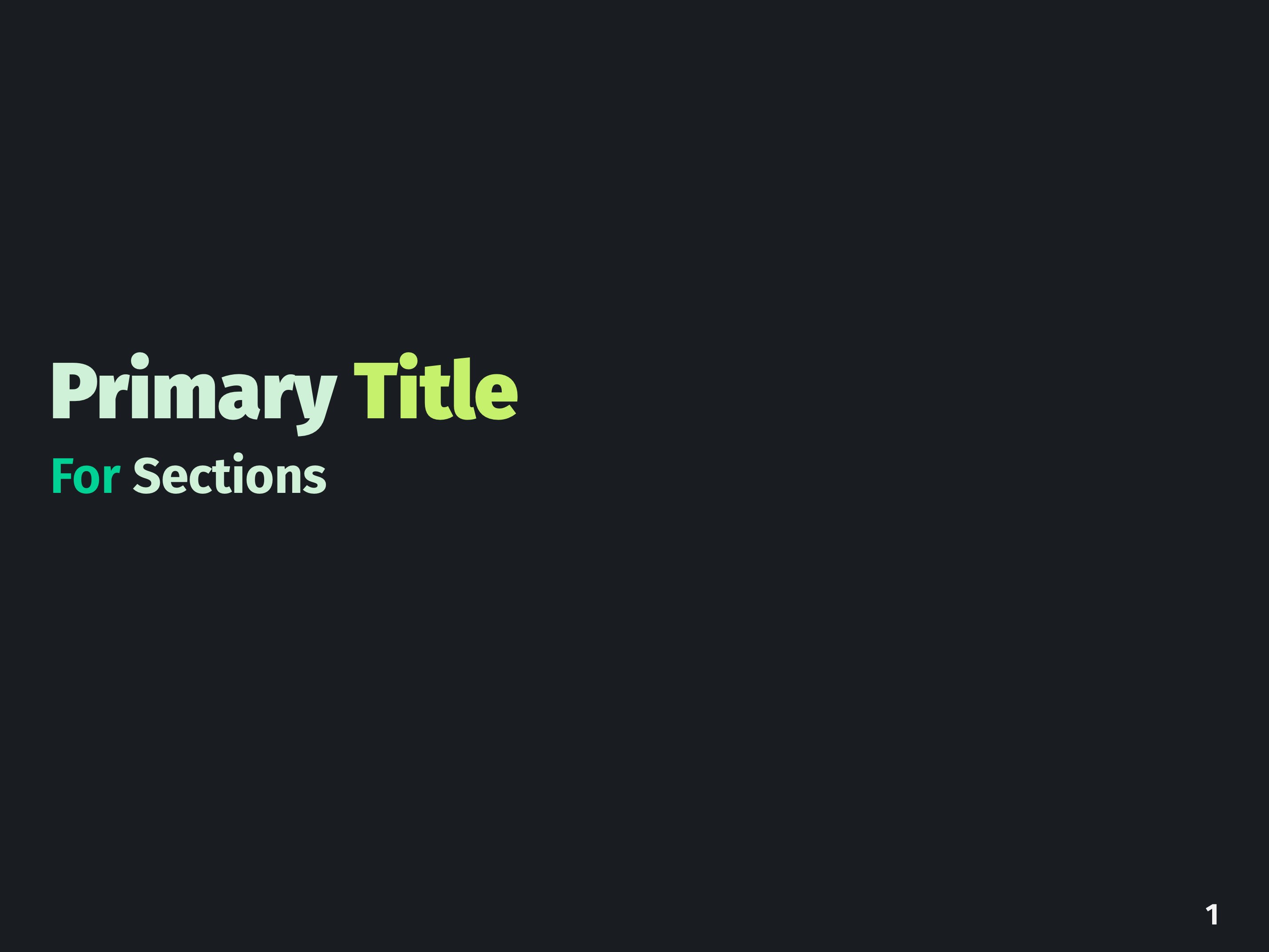 | Title 1 |
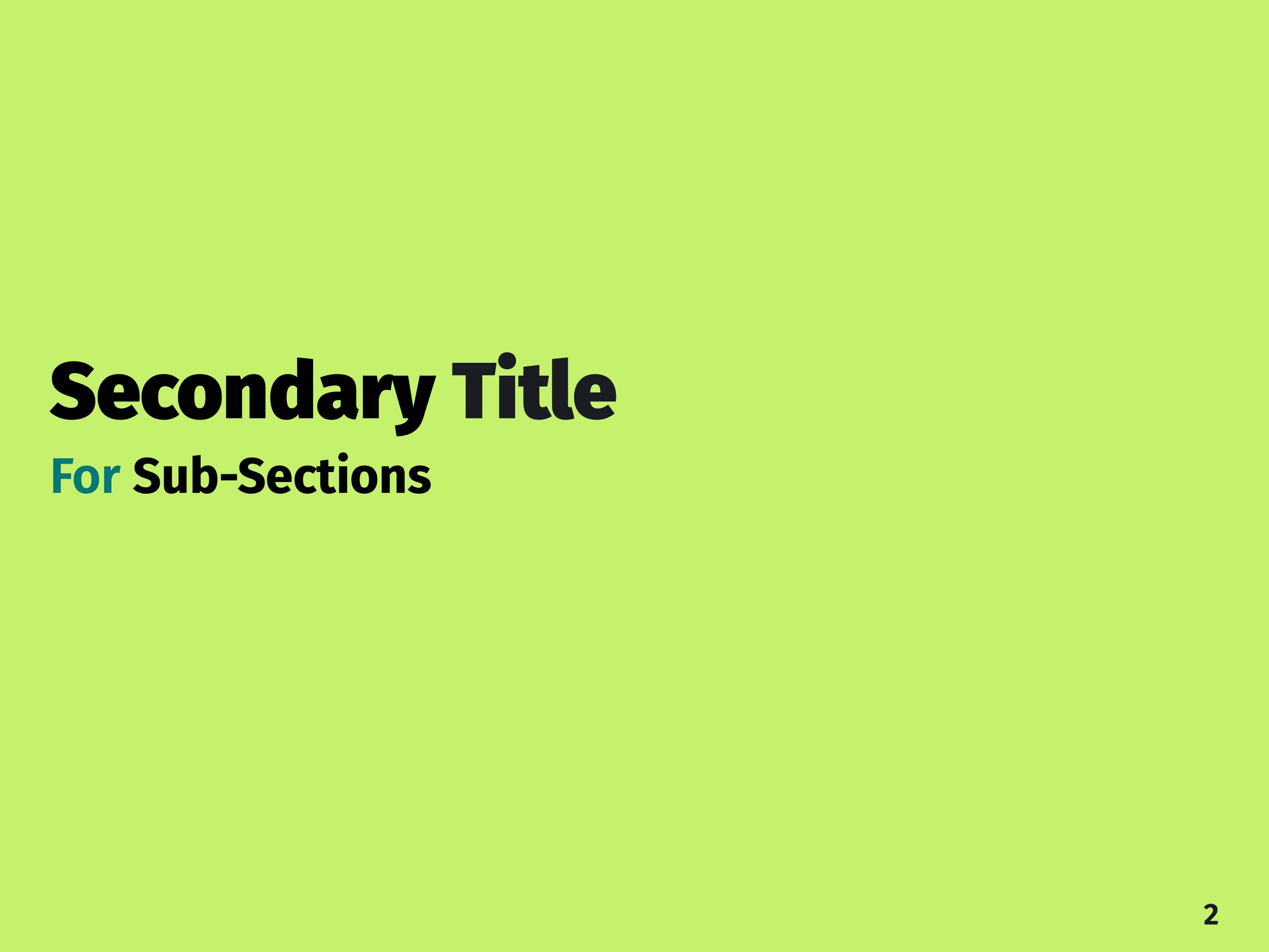 | Title 2 |
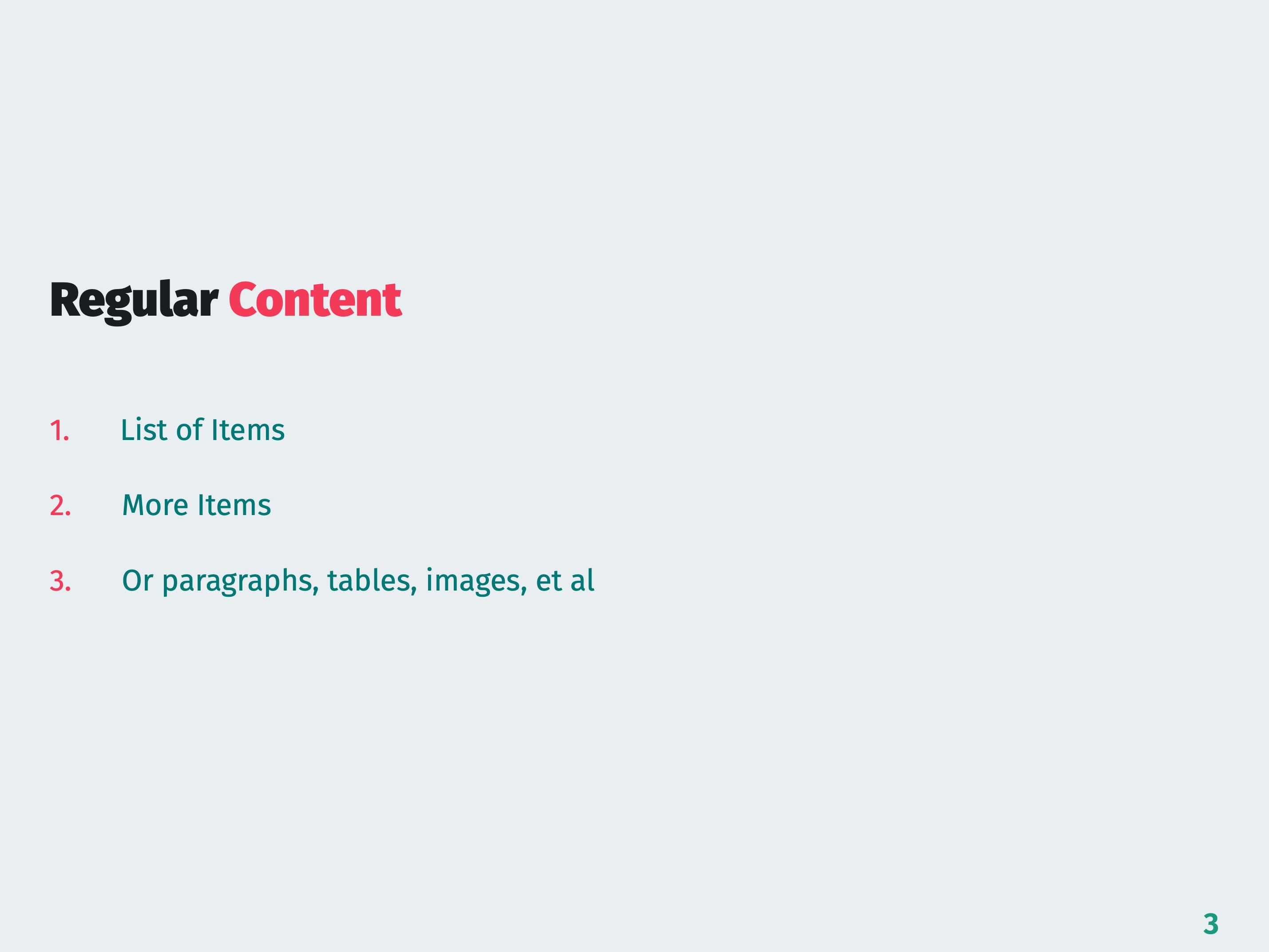 | Regular |
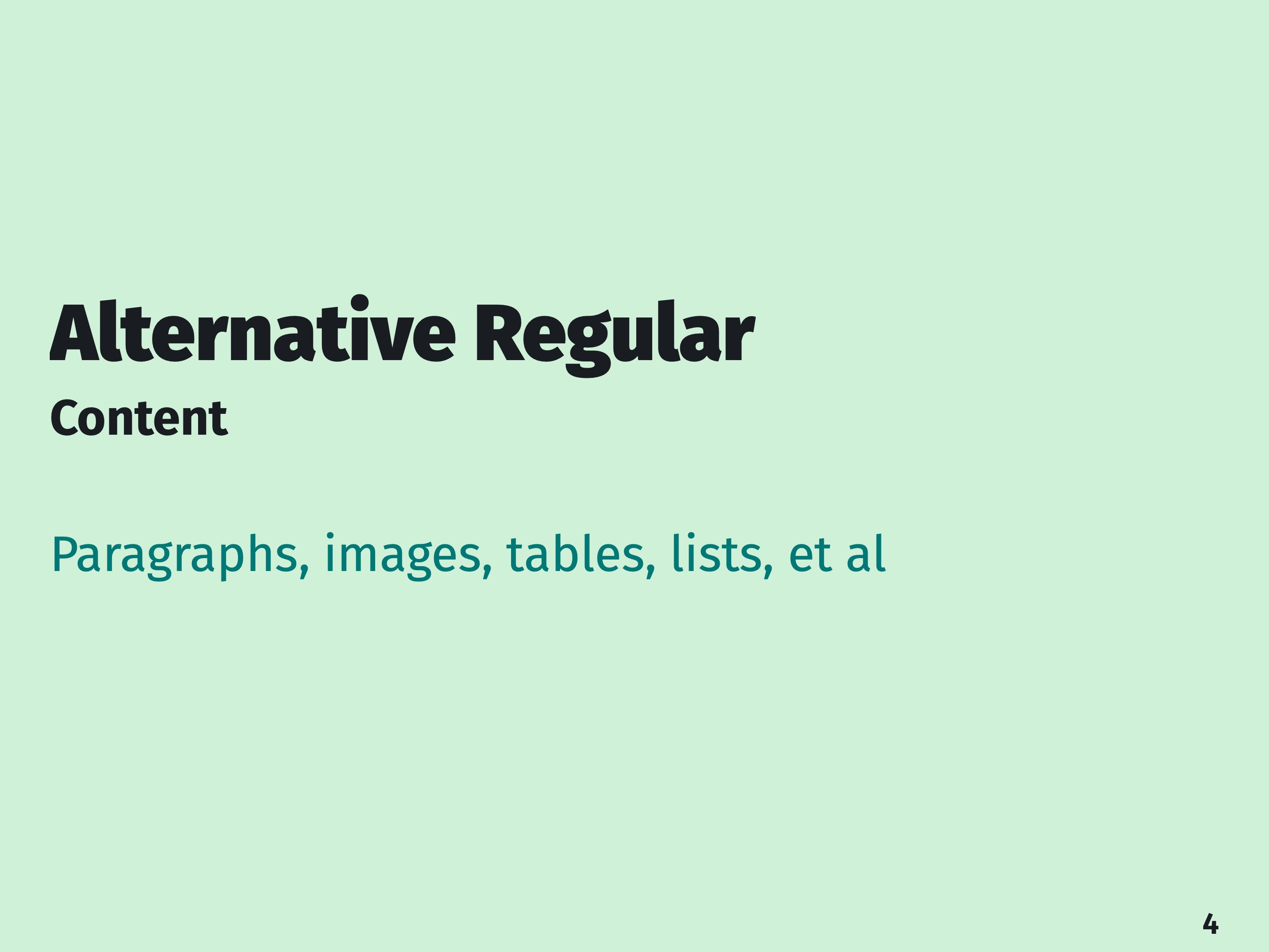 | Quote |
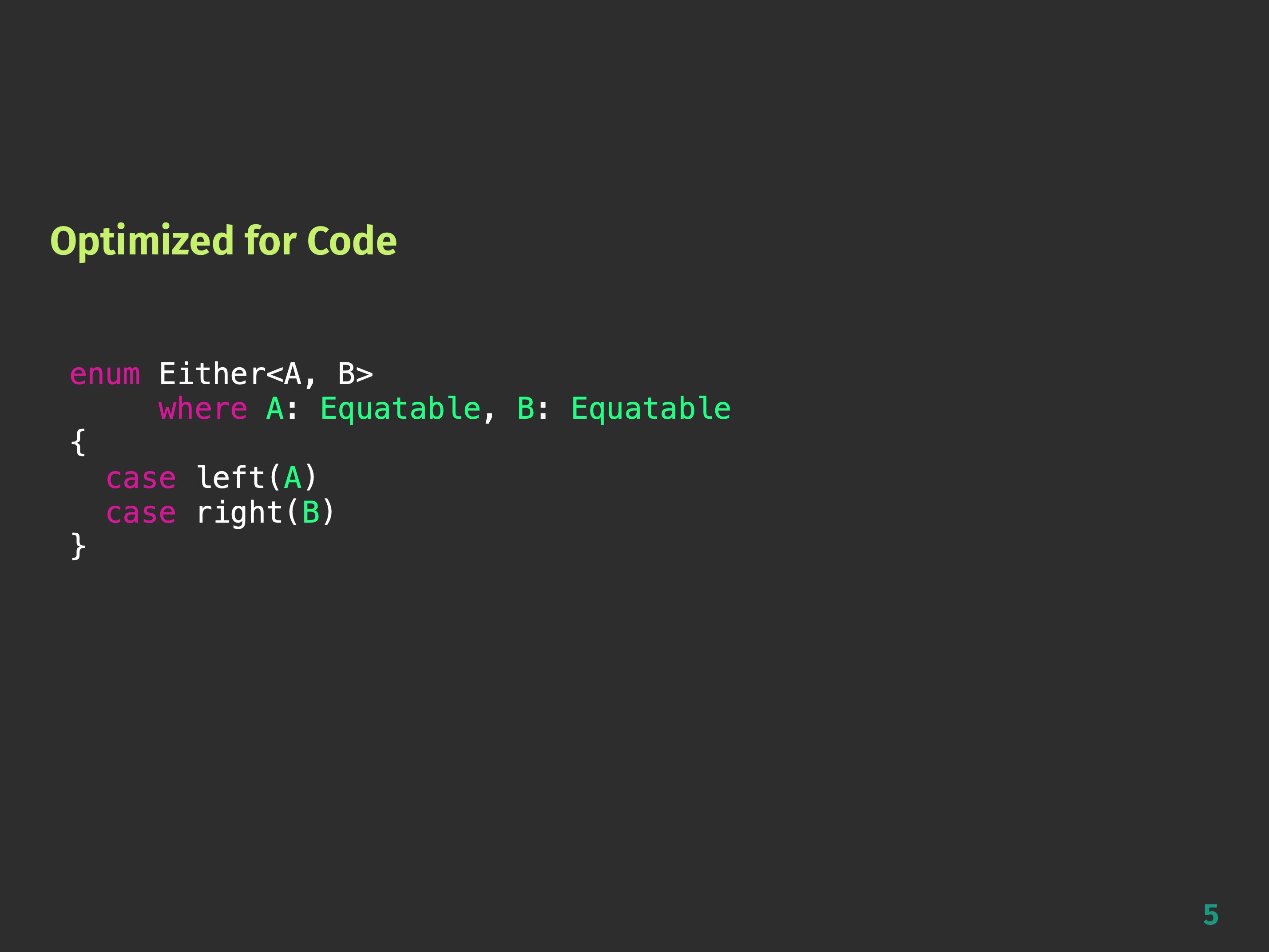 | Code |
Each theme has different styles for these masters. However, here is a general overview of what they're meant for:
| Option | Explanation |
|---|---|
| Title 1 | The primary title, say for the first slide |
| Title 2 | The secondary title, say for chapters |
| Regular | For regular content |
| Quote | Alternative for regular content or quotes |
| Code | Optimized for displaying source code |
Quickly cycle through the different masters on the current slide with the ⇧ + ⌘ + t shortcut
You can also define these settings in Markdown.