Slide Sizes
Hyperdeck supports slides in different sizes. This lets you optimize your slides for the presentation device you're presenting on.
Right now, the following slide sizes are supported:
- 16:10
- 16:9
- 4:3
- 3:4
- Square
During a presentation, Hyperdeck will always optimize for the display resolution of the presentation device. So if your presentation is set to a 4:3 size and the beamer is 16:10, Hyperdeck will display your presentation in 16:10 and adapt the margins and paddings accordingly.
The slide size can be changed in the Themes:
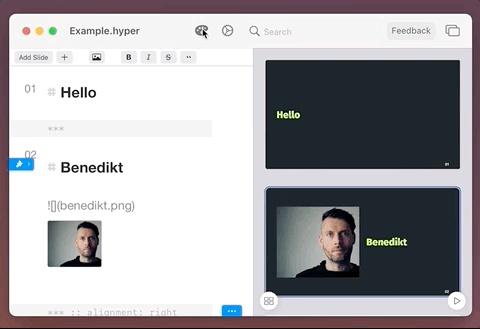
Scaling Content
Due to technical restrictions that go way beyond this document (but will be written as a blog post at some point), Hyperdeck can not easily automatically scale done content if you add too much to a slide. So if you create a table and it goes out of bounds of the current slide, Hyperdeck can't resize it (or scale down the font size). The same happens with lists. The only point where this works is for paragraphs of texts and images. For these two items, Hyperdeck can scale them down if there is too much content on a slide.
Key Learnings
- Hyperdeck will scale down the font size of paragraphs if there is too much content on a slide
- Hyperdeck will scale down movies and images if there is too much content on a slide
For everything else, you need to set the proper font sizes yourself using the font size or size modifiers on elements and slides